How to optimize energy use on everyday devices
Practical approaches to reduce energy consumption on common electronics can extend battery life, improve performance, and lower operating costs. This article outlines straightforward adjustments and upkeep practices to help make daily devices more efficient without compromising usability.
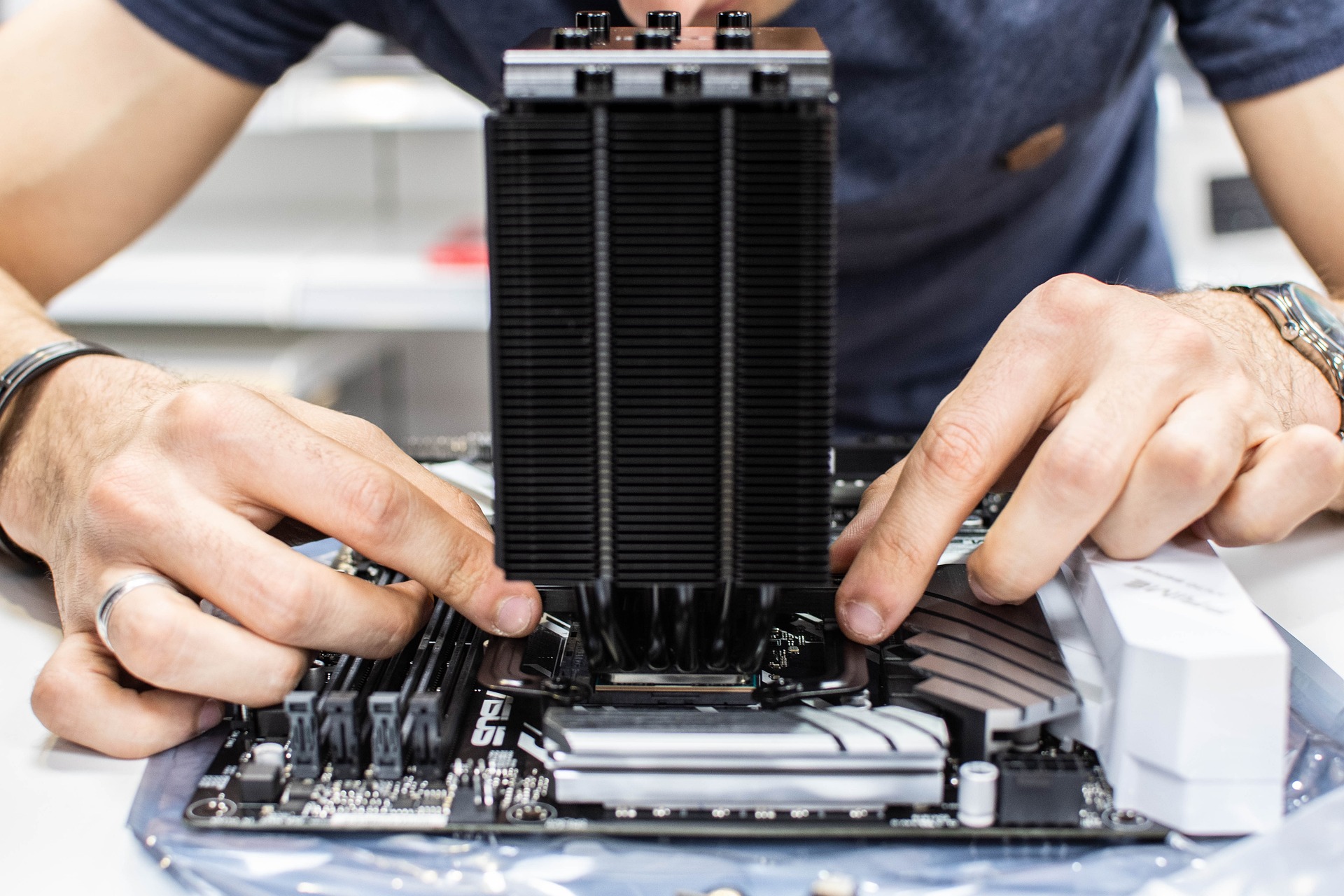
Modern devices are packed with features that can increase convenience but also draw extra power. Understanding how energy flows through hardware and software helps you make targeted changes that preserve battery life, maintain performance, and reduce waste. This overview explains practical steps—ranging from simple settings tweaks to periodic maintenance and selective upgrades—that apply to phones, laptops, routers, and peripherals. The goal is optimization that balances portability, connectivity, and security while avoiding speculative claims about specific products or prices.
How can battery and settings conserve energy?
Managing battery behavior and system settings is the most direct way to cut energy use. Adjust screen brightness, timeout intervals, and background app refresh on mobile devices and laptops to reduce constant power draw. Enable built-in battery-saver modes or set custom profiles for low-power situations. Disable unused radios like Bluetooth or NFC when not needed; prefer Wi-Fi over cellular when practical because it can be more energy-efficient. Regularly review app permissions and location services so apps don’t wake the device unnecessarily, and calibrate battery reporting occasionally to keep diagnostics accurate.
How does cooling affect performance and energy?
Effective cooling reduces thermal throttling, which can otherwise force processors to run less efficiently and draw more energy to maintain workloads. Keep vents clear, use devices on hard surfaces, and consider inexpensive stands or heat-dissipating pads to improve airflow. For desktops, periodic dust removal from fans and heatsinks helps components run cooler and more efficiently. In laptops and compact devices, monitor temperatures with diagnostics tools; if fans spin constantly, investigate software or background tasks that might be causing excessive load before assuming a hardware fault.
Which maintenance and repairs improve efficiency?
Routine maintenance preserves component efficiency and can prevent higher energy use caused by failing parts. Clean fans and vents, replace worn thermal paste on older systems, and ensure storage devices operate properly—degraded SSDs or failing HDDs can increase power draw and hinder performance. Address battery aging by testing capacity with diagnostics; if a battery no longer holds charge effectively, replacing it can restore portability and reduce reliance on continuous charging. For devices under warranty, use authorized service channels for repairs to protect firmware integrity and security.
When are firmware updates and upgrades useful?
Firmware and software updates often include energy-related fixes—better power management, improved driver efficiency, and bug patches that prevent background drain. Keep firmware and operating systems current, focusing on stable releases from trusted vendors. Hardware upgrades can also help: swapping an older hard drive for an SSD typically lowers power consumption and improves performance, while upgrading to more efficient RAM modules or a modern power supply for desktops can reduce wasted energy. Balance upgrade costs against expected efficiency gains and device lifespan.
How can diagnostics and security influence optimization?
Regular diagnostics identify runaway processes, failing components, or misconfigured settings that spike energy use. Use built-in monitoring tools to check CPU, GPU, and disk utilization and address anomalies promptly. Security also plays a role: malware can cause high background activity and excessive power draw, so maintain up-to-date security software and apply patches to close vulnerabilities. Secure connectivity settings and limit unnecessary remote access to avoid unauthorized tasks that consume energy.
What role do components, connectivity, and portability play?
Component choice and connectivity options shape a device’s overall energy profile. Low-power processors, efficient displays (OLED vs LCD), and solid-state storage tend to use less energy. For connectivity, prioritize energy-conscious modes—sleep-capable routers, scheduled Wi-Fi access points, and smart power management for peripherals. Portability considerations mean trading off raw performance for battery life; lightweight devices often use more efficient components but may offer fewer upgrade paths. Assess how you use a device and select components that match typical workloads to maximize efficiency.
Conclusion Improving energy use on everyday electronics combines immediate settings changes with ongoing maintenance, informed firmware updates, and occasional targeted upgrades. Focusing on battery management, cooling, component health, connectivity choices, and security-oriented diagnostics delivers measurable gains in efficiency and device longevity. Small, consistent adjustments tailored to how you use each device keep energy consumption under control while preserving the functionality and portability users expect.






