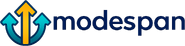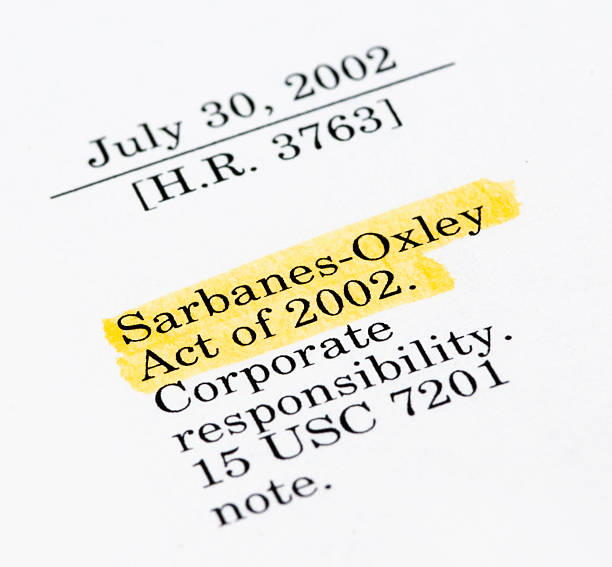Reducing Power Drain on Everyday Devices: Practical Strategies
Everyday devices can consume unnecessary energy without obvious signs. This article outlines practical steps to reduce power drain across phones, laptops, and peripherals, focusing on battery care, hardware choices, software settings, and end-of-life recycling to improve efficiency and longevity.
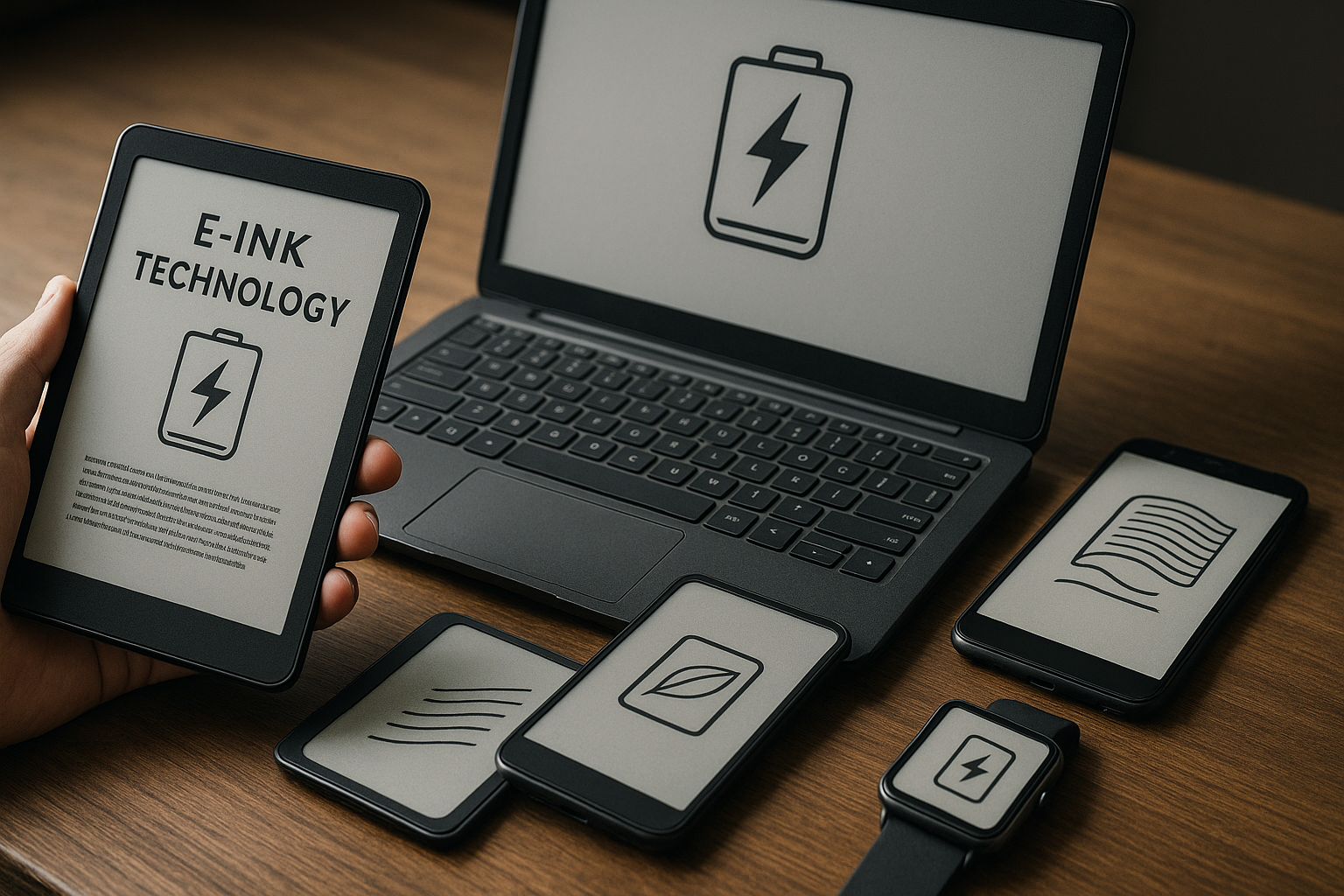
Devices often draw more power than users expect, and small adjustments can reduce drain noticeably. Start by observing how and when a device uses energy: background apps, bright screens, constant connectivity, and aging batteries contribute to waste. Practical power optimization combines habits, hardware choices, and routine maintenance to extend battery life and lower energy consumption without sacrificing essential performance.
Battery and power management
Modern batteries benefit from careful charging routines and software settings. Use built-in battery savers, reduce screen brightness, and limit background app refresh to lower draw. For mobile devices, avoid extreme temperatures and remove cases that trap heat during charging. Calibrating battery meters occasionally and using manufacturer-recommended chargers helps preserve battery health and improve long-term capacity.
Many systems offer adaptive charging or thresholds to prevent constant 100% charging; enabling these features reduces chemical stress on cells. For devices used intermittently, storing batteries at around 40–60% charge and powering off unused peripherals can prevent slow discharge over time.
Hardware and peripherals
Choosing efficient hardware and managing peripherals reduces idle power consumption. Opt for energy-efficient components such as SSDs over older HDDs where possible; SSDs have lower idle power and faster performance. Disconnect or power down unused peripherals—external drives, printers, and USB accessories add continuous load. Replace aging chargers or cables that may be inefficient or damaged.
When upgrading, look for devices with low-power modes and modern interfaces that support power negotiation, such as USB-C with proper power delivery profiles, to avoid excessive draw from connected accessories.
Firmware, updates, and maintenance
Keeping firmware and system updates current can improve power handling and fix issues that cause runaway processes. Vendors often release firmware patches that optimize power management for components like Wi‑Fi, Bluetooth, and GPUs. Regular maintenance—clearing temporary files, uninstalling unused apps, and monitoring startup items—reduces background activity that saps power.
Use built-in diagnostic tools or reputable system utilities to identify services with high energy use, and apply updates on a schedule that balances stability with the latest efficiency improvements.
Cooling and performance optimization
Thermal management affects both power draw and longevity. Devices that run hot will throttle performance and often use fans more aggressively, increasing energy use. Keep vents clear, use proper stands for laptops to improve airflow, and replace thermal paste if older hardware shows persistent overheating. For desktops, optimize fan curves to match workloads rather than default maximum speeds.
Adjust performance profiles to match real needs: choose balanced or power-saving modes for everyday tasks and reserve high-performance settings for demanding workloads. This reduces unnecessary power consumption while keeping responsiveness for typical activities.
Storage, backup, and security
Efficient storage choices reduce power and improve access speed. Consolidate files and move cold data to external or cloud storage when constant local access isn’t needed. Schedule backups during times you expect the device to be active, and use energy-aware backup tools that throttle when battery is low or when running on limited power.
Security settings also influence power: avoid scanning large file sets constantly and schedule full scans during plugged-in periods. Keep encryption and integrity checks optimized to balance protection with energy considerations.
Upgrades, connectivity, and recycling
Targeted upgrades can cut power use: replacing spinning drives with SSDs, adding more RAM to reduce disk swapping, or installing efficient power supplies yields measurable gains. Review connectivity habits—disable unused radios like Bluetooth or Wi‑Fi when not required and prefer wired connections for high-throughput tasks to avoid repeated wireless negotiation overhead.
When equipment reaches end of life, recycle responsibly to recover materials and prevent environmental harm. Many manufacturers and local services offer recycling programs in your area. Proper disposal also reduces the energy footprint associated with manufacturing new replacements.
Conclusion Reducing power drain on everyday devices is a mix of smart habits, selective upgrades, and routine maintenance. Focus on battery-friendly charging, efficient hardware and peripherals, current firmware and clean software environments, thermal care, and thoughtful storage and connectivity setups. Over time these practical strategies enhance device performance, extend usable life, and lower overall energy use without drastic changes to how you work or play.